 So you've just added additional memory to your computer because a friend told you it would help speed things up, but you haven't seen any improvement whatsoever. This could be because even though you've added more physical RAM to the computer, you haven't adjusted your operating system's virtual memory settings. Virtual Memory settings are usually created automatically at the time your Operating System is installed on your computer, so if you've upgraded with more physical RAM, you need to adjust the virtual memory settings accordingly. So how much virtual memory should you have? General rule of thumb is 1.5 times the value of physical RAM in the computer. This means if your computer has 2 GB Physical RAM (2048MB), your virtual memory (also known as a pagefile) should be 3 GB or 3072MB. Set this value by right clicking on "My Computer" Select the "properties" option and from there, the "Advanced" tab. Click "Settings" in the Performance section, and when the resulting dialog box appears, select the "Advanced" tab once again. Here you will see "Virtual Memory" in the bottom half of the window with the option to "Change". Follow the prompts to set your pagefile or virtual memory to the approriate value. I've provided a couple of screen captures below to point you in the right direction. If you're still uncertain, send me email and I'll be happy to guide you through!
So you've just added additional memory to your computer because a friend told you it would help speed things up, but you haven't seen any improvement whatsoever. This could be because even though you've added more physical RAM to the computer, you haven't adjusted your operating system's virtual memory settings. Virtual Memory settings are usually created automatically at the time your Operating System is installed on your computer, so if you've upgraded with more physical RAM, you need to adjust the virtual memory settings accordingly. So how much virtual memory should you have? General rule of thumb is 1.5 times the value of physical RAM in the computer. This means if your computer has 2 GB Physical RAM (2048MB), your virtual memory (also known as a pagefile) should be 3 GB or 3072MB. Set this value by right clicking on "My Computer" Select the "properties" option and from there, the "Advanced" tab. Click "Settings" in the Performance section, and when the resulting dialog box appears, select the "Advanced" tab once again. Here you will see "Virtual Memory" in the bottom half of the window with the option to "Change". Follow the prompts to set your pagefile or virtual memory to the approriate value. I've provided a couple of screen captures below to point you in the right direction. If you're still uncertain, send me email and I'll be happy to guide you through!
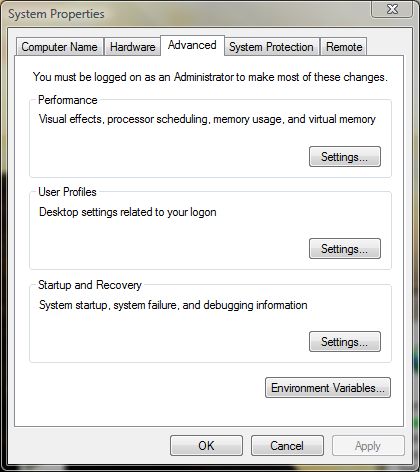
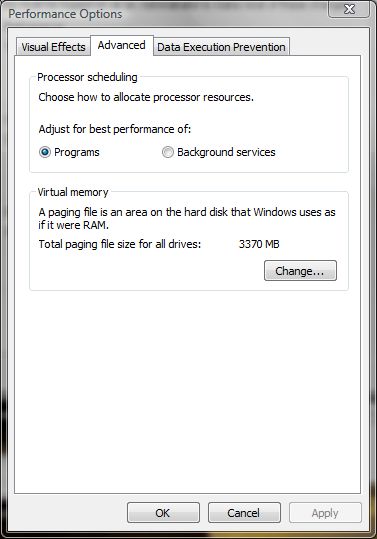
![[KickIt]](http://www.dotnetkicks.com/favicon.ico)
![[Dzone]](http://www.dzone.com/favicon.ico)
![[Digg]](http://cdn1.diggstatic.com/img/favicon.a015f25c.ico)
![[Reddit]](http://www.reddit.com/favicon.ico)
![[del.icio.us]](http://www.delicious.com/favicon.ico)
![[Facebook]](http://www.facebook.com/favicon.ico)
![[Google]](http://www.google.com/favicon.ico)
![[StumbleUpon]](http://www.stumbleupon.com/favicon.ico)
![[Twitter]](http://stgeorgepcdoctor.com/pics/tweet.jpg)
Tags: performance, pagefile, RAM, upgrades, virtual memory